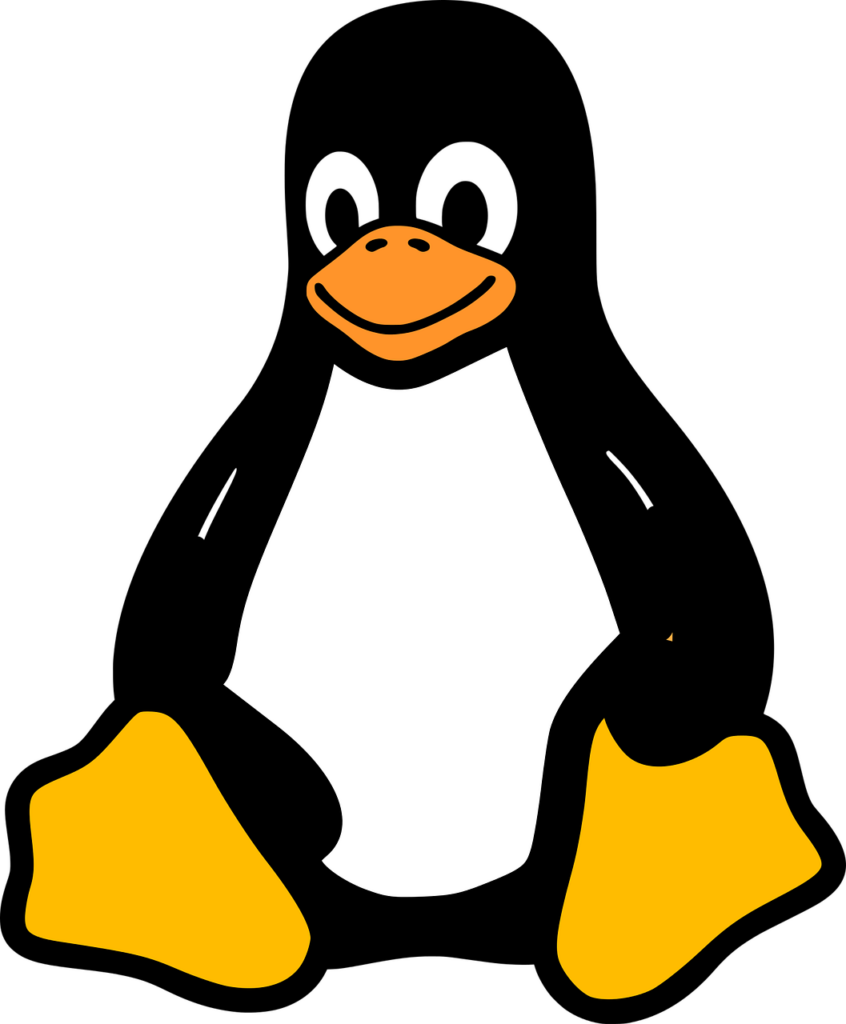I’ve been a user of the Linux operating system since 1997, back when getting the OS up and running on a new piece of hardware was much more of a struggle than it is today.
Over the years, I’ve worked with Linux professionally throughout my career. During that time I wrote a book on Linux for Packt Publishing, and I ran the Linux OS team at Akamai Technologies.
Now I’d like to share those skills with you.
Linux is not just an Operating System. It is also an introduction to a whole philosophy of technology centered around sharing tools.
Linux doesn’t just provide you with a web browser and e-mail client. You can find a Photoshop-like image editor, professional grade 3D rendering software, and the types of programming tools that you can use to build a career in software development.
All this software is powerful and FREE.